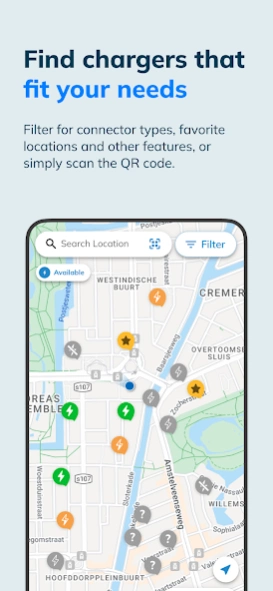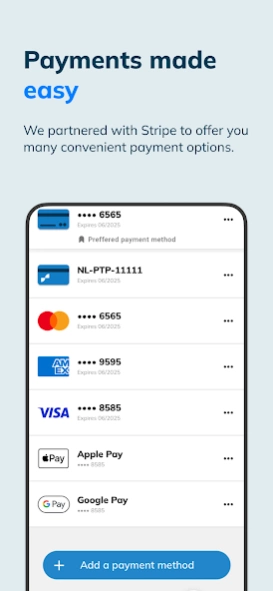Charge Assist 3.6.2
Free Version
Publisher Description
Charge Assist - The EV charging assistant
Charge Assist is the perfect assistant for your electric vehicle - making EV charging as simple and quick as possible.
The app helps you to find publicly accessible chargers across the world. Charge Assist offers the fastest growing selection of chargers available in an app, with new chargers being added all the time!
Simply navigate towards a charger of your choice, start charging and pay automatically after your session ends. View a charger’s availability, its tariffs, the progress of your charge session and a host of other relevant information with just a few taps.
With Charge Assist, you can:
• Navigate to EV chargers worldwide
• Start and stop charge sessions
• View charging progress
• Filter based on power type and other features
• Scan QR codes to start charging immediately
• See charging tariffs
• See an overview of your previous charge sessions
• Use our Smart Charging technology
Charge Assist supports any modern payment method you may need, including credit cards, Apple Pay, Google Pay, and conventional EV charge cards.
Have feedback for us? Let us know by sending an email to hello@chargeassist.app!
About Charge Assist
Charge Assist is a free app for Android published in the Recreation list of apps, part of Home & Hobby.
The company that develops Charge Assist is GreenFlux Smart Charging. The latest version released by its developer is 3.6.2.
To install Charge Assist on your Android device, just click the green Continue To App button above to start the installation process. The app is listed on our website since 2024-04-24 and was downloaded 3 times. We have already checked if the download link is safe, however for your own protection we recommend that you scan the downloaded app with your antivirus. Your antivirus may detect the Charge Assist as malware as malware if the download link to com.greenflux.charge.assist is broken.
How to install Charge Assist on your Android device:
- Click on the Continue To App button on our website. This will redirect you to Google Play.
- Once the Charge Assist is shown in the Google Play listing of your Android device, you can start its download and installation. Tap on the Install button located below the search bar and to the right of the app icon.
- A pop-up window with the permissions required by Charge Assist will be shown. Click on Accept to continue the process.
- Charge Assist will be downloaded onto your device, displaying a progress. Once the download completes, the installation will start and you'll get a notification after the installation is finished.